This guide is for WordPress 2.8.5 Version and may be applicable to the older/newer versions.
As much as I enjoy reading some blogs with photos in it, so am I with viewing videos in a certain post. For most bloggers I know, they find it more informative since they are not only reading the write-up of an article, but they see the details in action.
Inserting Videos unto your post is actually as simple as uploading your photo. However, if you want to upload your videos directly from your computer, you would need plugin such as VideoPress installed in your WordPress blog.
VideoPress enables you to embed Videos automatically from your Computer unto your WordPress blog. It makes uploading videos much easier since it is compatible with almost different file types. Should you need this VideoPress plugin, it costs $59.97 a year and is limited to be used in a single blog.
To purchase the plugin, simply click on the “Upgrade” link under the “Tools” section as shown below.
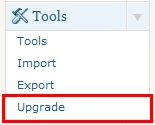
A free alternative is to upload the video from the WordPress admin.
How to Embed Videos into your WordPress site without a plugin?
In your Post editor you will find button for “Add Image” Button, “Add Video” Button, “Add Audio” Button and “Add Media” Button. Since you want to insert videos unto your post, you hit on the “Add Video” Button.
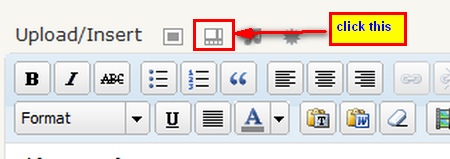
This will reveal the following the following interface
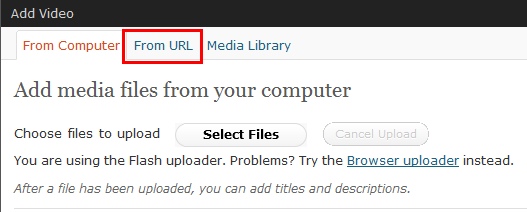
Fill in the necessary requirements in each textbox and once completed. Click on the “Insert to post” Button. This automatically updates your post inserting your video.
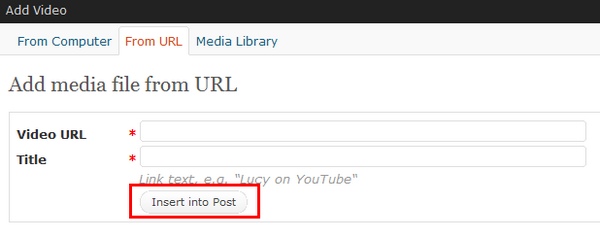
Another way of inserting video into your post is to edit your post in your [1] “html” tab located at your blogpost area.
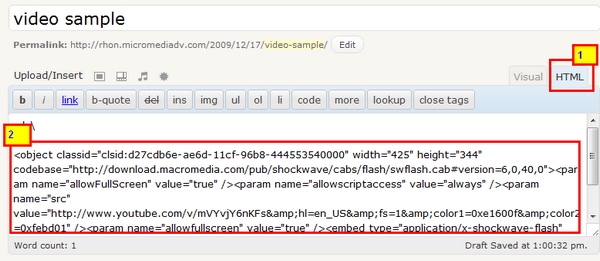
[2] You paste the embedded video codes into your html platform and click on the “publish” button to publish your video.
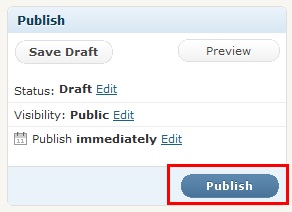
Notice that your recently uploaded video is already visible on your site.

As I mentioned, its as easy as uploading your photos right?
