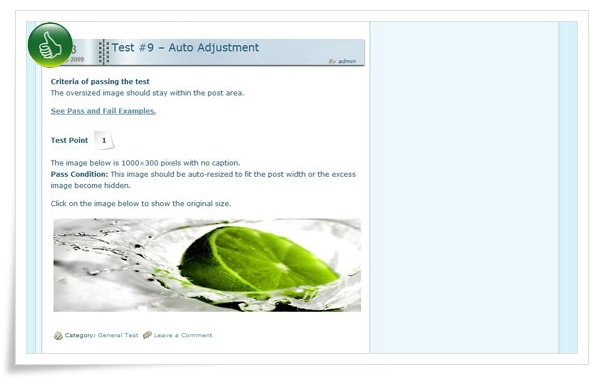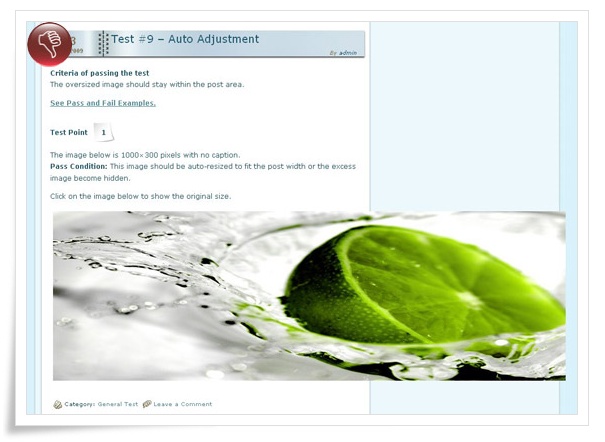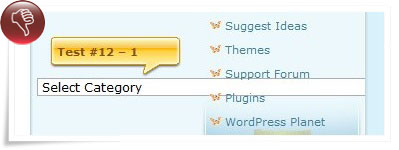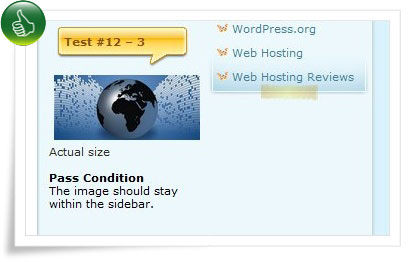Each and every one of the WordPress theme listed on ThemeGrade has gone through comprehensive tests. The tests cover general coding issues as well as the SEO.
In this post, we outline the tests being used, the weight of each test as well as the calculation details.
General Test
The general tests of a theme give you an idea of how well the designer coded the theme. When pass, the score will be added to the General Test. The tests with the higher score are more difficult to pass than the tests with the lower score.
| |
Description |
Pt(s). |
Info |
| 1 |
W3C Compliant – HTML |
2 |
Detail
|
| 2 |
W3C Compliant – CSS |
2 |
Detail
|
| 3 |
Browser Compatibility – IE7 |
1 |
Detail
|
| 4 |
Browser Compatibility – Firefox |
2 |
Detail
|
| 5 |
Browser Compatibility – Chrome |
1 |
Detail
|
| 6 |
Support from Designer |
2 |
Detail
|
| 7 |
Post area – Proper Image Alignment |
1 |
Detail
|
| 8 |
Post area – Floating Content |
1 |
Detail
|
| 9 |
Post area – Auto Adjustment |
1 |
Detail
|
| 10 |
Post area – Nested/Threaded Comments |
1 |
Detail
|
| 11 |
Sidebar – Link Hierarchy |
1 |
Detail
|
| 12 |
Sidebar – Auto Adjustment |
1 |
Detail
|
| 13 |
Special Effect |
variable |
Detail
|
| |
Total Points |
16 + variable |
If a theme passes all general tests, the theme will score 100%.
In all cases, a theme will be tested against the first 6 general tests.
For most of the times, a theme will be tested against the first 11 general tests.
Calculation method of the General Test.
- Step 1 – Find out how many items a theme has been tested on.
- Step 2 – Add the total score of the tested items
- Step 3 – Add the total score of the passed items
- Step 4 – Take the score of the tested items and divide it by the score of the passed items. Multiply that number with 100 to get the percentage score of the theme.
SEO Test
WordPress does a very good job in internal linking so that makes it easy for search engines to index the pages. To rank for the pages, generally, two main factors are considered: on-page optimization and off-page optimization.
The off-page optimization is relating to external links and it has nothing to do with the theme itself. To see if a theme is optimized for search engines, we need to review the theme coding (on-page optimization).
The SEO tests of a theme give you an idea of how well a theme had been optimized for search engines.
When pass, the score will be added to the SEO Test. The tests with the higher score are more difficult to pass than the tests with the lower score.
| |
Description |
Pt(s). |
Info |
| 1 |
W3C Compliant – HTML |
1 |
Detail
|
| 2 |
W3C Compliant – CSS |
1 |
Detail
|
| 3 |
Home page Heading SEO |
1 |
Detail
|
| 4 |
Post & Page Heading SEO |
1 |
Detail
|
| 5 |
Post & Page Title Tag (Title as seen in SERPs) |
1 |
Detail
|
| 6 |
Content Code Position |
2 |
Detail
|
| |
Total Points |
9 |
Calculation method of the SEO Test is the same as the General Test.
Calculation of the total score of a theme
General Test Score x 0.6 + SEO Test Score x 0.4
GoldAwarded to themes
over 90% |
SilverAwarded to themes
between 75-89% |
BronzeAwarded to themes
between 60-74% |
| G |
S |
B |